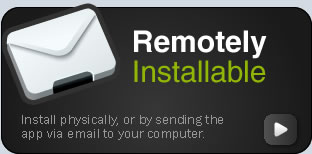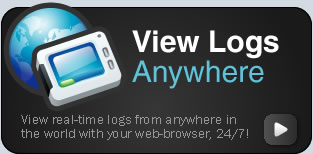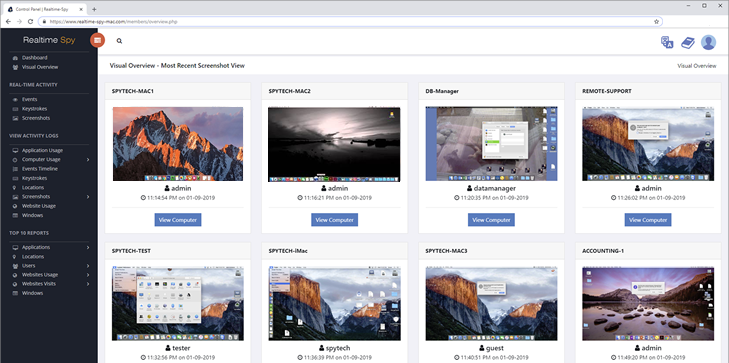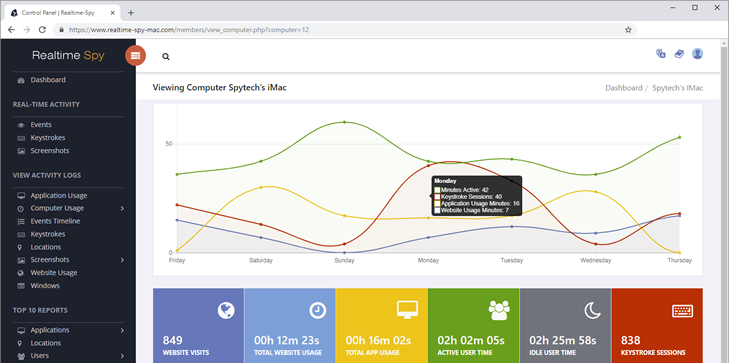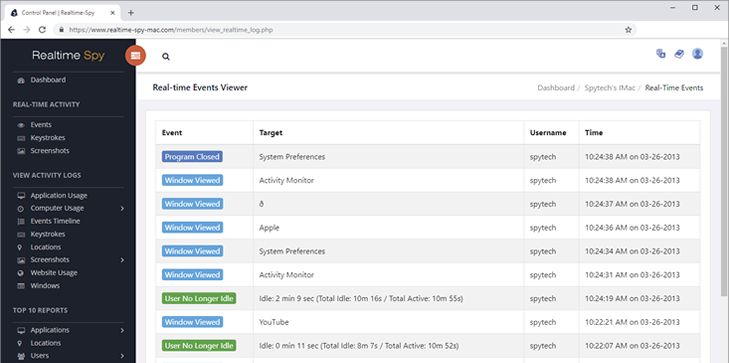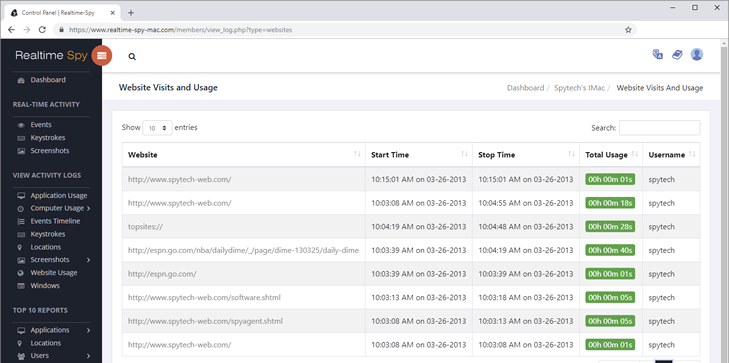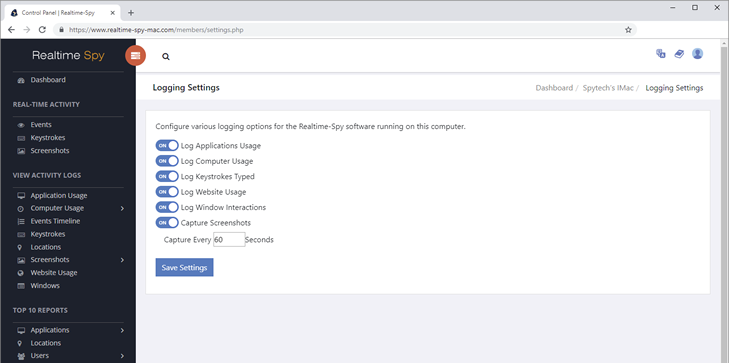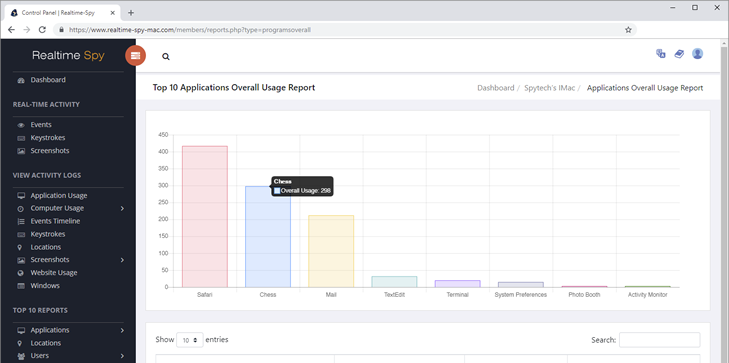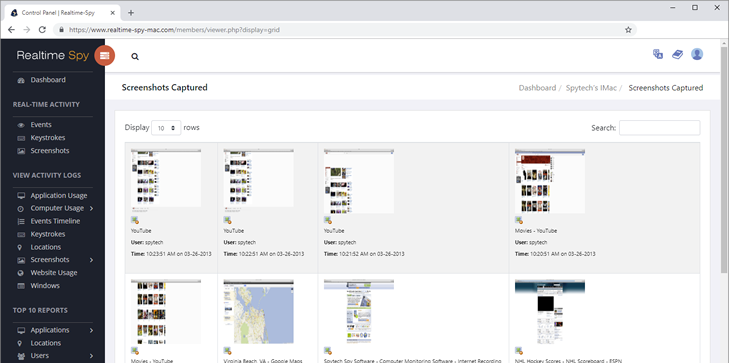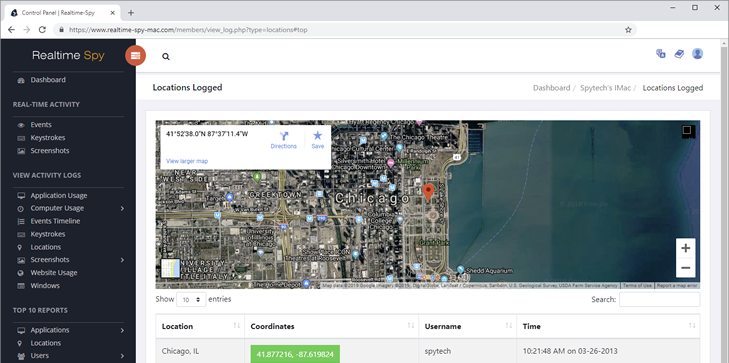Monitor your Mac from Anywhere
Cloud-based Remote Spy Software for your Mac - Monitor Today!
The #1 remote Mac spy software, Spytech Realtime-Spy is a cloud-based, high-tech Mac OS X and macOS computer monitoring software solution that logs everything your child or employee does on your Mac. Realtime-Spy allows you to remotely install the monitoring system on any Mac computer you own and view the activity logs in real-time from anywhere, 24/7, via our secure Realtime-Spy website!
Log and See Activities As They Occur
Log What Users Type on your Mac
Log Website Visits & Online Searches
Track How Active & Idle Users Are
Install Remotely & View from Anywhere
View Screenshots of User Activity
See What Apps are Used, and How Long
Track Messaging, Emails, and More
Realtime-Spy Logs...
- Keystrokes Typed
- Websites Visited and Online Searches
- How Long Websites are Visited
- Screenshots of User Activity
- Windows Interacted With
- Applications Usage
- How Long Applications are Used
- Location Changes
- Social Networking Activities
- Text Copied to the Clipboard
- Files and Documents Used
- Computer Usage Sessions
Remote Install & Removal
Realtime-Spy can be installed remotely onto your Mac via email or file transfer by sending the logging app file to your remote Mac. When the user runs and accepts the installation file Realtime-Spy installs itself and invisible stealth monitoring begins immediately, and logs are updated in real-time.
When you are done monitoring you can remotely uninstall Realtime-Spy, too!
Stealth Monitoring
- Monitor your Mac from Anywhere
- View logs via your Web-browser
- Real-time Keystroke Viewing
- Real-time Log Updates
- Real-time Screenshot Viewing
- Real-time Activity Alerts
- Around the clock, 24/7 Log Access
- Search and Manage Logs Remotely
- Secure Remote Access and Log Storage
- Graphical Top 10 Reports
- Centralized Viewing for Multiple Macs
- Remote Log Archiving
- Runs in Complete Stealth
![]()

T5A.com Review: "Need the best in remote monitoring software? Realtime-Spy is the Diamond award winner!
Realtime-Spy is the best remote monitoring software as it garnered excellent ratings for its remote access, log reporting and monitoring features. It is also very easy to use and is also cheaper compared to other similar remote monitoring software."
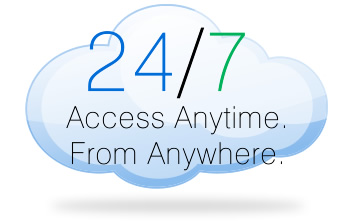
Cloud-based Computer Monitoring
Realtime-Spy's invisible Mac computer monitoring software stores all logged information, from keystrokes to screenshot captures, online in your own secure member's area for real-time 24/7 access from any device with a web-browser. Logs are categorized by computer for easy centralized viewing and monitoring of multiple computers/devices.
Realtime-Spy logs everything users do on your computer.
All logs are viewable from anywhere via your secure Realtime-Spy account.
Screenshot Viewing
Capture and replay screen captures of what the user did. See exactly what they were doing. View the user's screen in real-time.
Keystroke Logger
Log keystrokes typed on your Mac and view content, window title, and the application they were typed in.
Events Timeline
Log all activities in a chronological events log for quick viewing of activities as they happen.
Application Usage
See what apps users ran and interacted with, when they ran them, and how long they actually used/interacted with them.
Website Usage & Activity
Capture websites visited, online searches, dark web, and download activity with time and duration logging. Tracks Private browsing.
Computer Usage
Record and track how long users are active on your Mac, and how long they are idle or inactive.
Chat & Social
View activity and see who users are talking to across social networks and chat messengers.
Email Activity
Log all emails typed and view copies of email activity via screen captures so that no communication is untracked.
Locations
Log and record where, and when, your Mac has been used, with map-based viewing.
Realtime-Spy's real-time viewers allow you to monitor and view what is happening on your computer as it happens, from anywhere.
Real-time Keystroke Viewing
View what the user of your Mac is typing as they are typing.
Real-time Screenshot Viewing
View your Mac's screen from anywhere; see what the user does as they do it.
Real-time Activity Viewing
View the user's activities in real-time, as they occur. No delays between log updates.
Realtime-Spy's Activity and Visual Overviews allow you to instantly see what has been, and what is happening on your Mac.
Activity Overview
Quickly view a graph and report showing the selected computer's (or all computers') activities for the current day, and overall. Top applications and websites, as well as total app and web usage time, and active usage and idle times are displayed.
Visual Overview
View a tiled gallery displaying the desktop of each Mac that you are monitoring with the most recent screenshots shown: easily observe what is happening on each of your Macs in one viewer.
Graphical reporting allows you to see the most popular and common activities on a computer, or all computers at once, in seconds.
Application Usage
View the most used applications by session, and overall usage.
Website Usage & Visits
View the most used and visited websites and web pages.
Computer Usage
View the most active and idle users of your Mac.
Online Searches
View the most popular online searches performed.
Locations
View the top locations where your Mac was used.
Windows
View the top windows used, by number of uses and application.
Real-time Alerts allow you to receive notifications when unwanted behaviors occur.
Detect unwanted activity and respond immediately.
Watches for Keywords
Specify keywords for Realtime-Spy to watch for in applications and websites used, as well as keystrokes typed.
Real-time Email Notifications
Receive instant email notifications when Realtime-Spy detects a keyword being used on your Mac.
Real-time Alerts Logging
Realtime-Spy automatically logs any alerts triggered for viewing and responding to at any time.
Who Uses Realtime-Spy?
![]() Parents
Parents
Realtime-Spy can be used by parents to monitor their children's Mac usage and put their mind at ease. See what they are typing, who they are talking to, what websites they use, what games they play, view social network activities, and know exactly how long they are doing so! Parents can monitor their children from their workplace, or any other location where they have an internet connection and a device with a web-browser.
![]() Businesses
Businesses
Realtime-Spy can be deployed over a corporate or institutional network in seconds, allowing for easy centralized log viewing via the Realtime-Spy webspace. All the network administrator has to do is point and click different computers to view their activities! No physical presence is needed to monitor employees! Network administrators can monitor multiple large networks from one convenient, secure location that is accessible anywhere!
Why Choose Realtime-Spy?
![]()
24/7 Support
Realtime-Spy comes with free 24/7 online support. If you have a question or problem contact us at any time. We also offer free real-time remote assistance and can setup and install Realtime-Spy for you.
![]()
Always Up To Date
Purchase Realtime-Spy today and never have to purchase upgrades in the future. Updates are always free for as long as you are using Realtime-Spy, and you will always have the latest software.
![]()
Market Proven
Realtime-Spy has been an award-winning, cutting-edge remote spy software solution for 20 years! Over two decades of refinement has created an incredibly easy-to-use computer monitoring solution.
Start Monitoring in Just a Few Minutes!
![]()
1. Purchase
Purchase Realtime-Spy via our secure online ordering system and receive your account information immediately.
![]()
2. Download & Install
Login to your Realtime-Spy account and download the logging software. Physically run it on your computer, or send it to the computer for remote installation. Invisible stealth monitoring begins immediately once the install is accepted and completed.
![]()
3. View Activity Logs
Login to your Realtime-Spy account from any computer or device with a browser and view logs from anywhere, 24/7. Remotely uninstall when you are done monitoring.
Works on Windows, macOS, Mac OS X 10.6+, and Chromebook